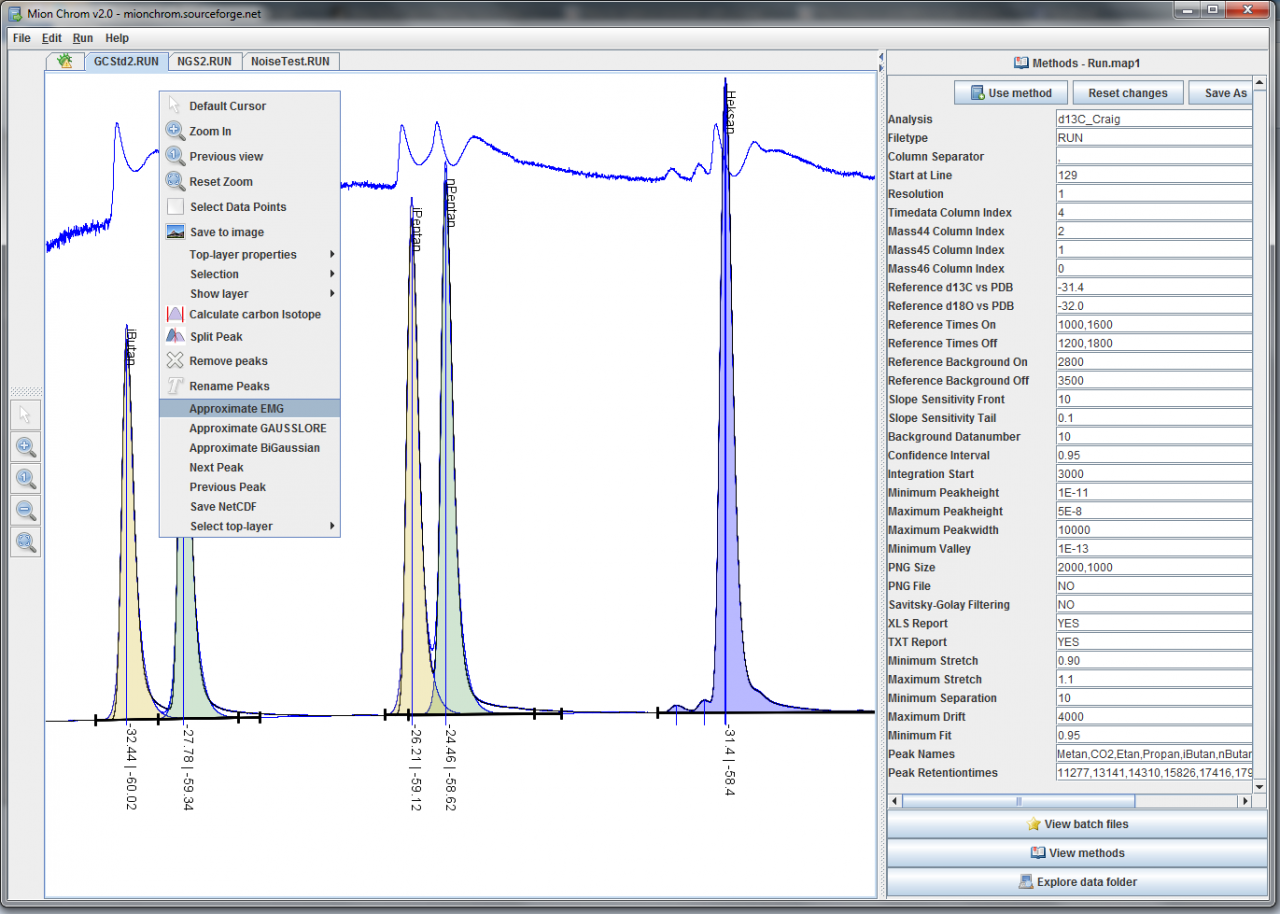MionChrom 1
Free Version
Publisher Description
MionChrom interprets ASCII data from GC-C-IRMS systems, plots it, identifies peaks and autointegrates the results. The user can manually integrate peaks with different tools. The results is reported in *.XLS, *.TXT and *.PNG.
------------------------------------------------------
MionChrom is soon to be replaced by MionMass which isn't a open sourced project.
Features
- Auto-integrate chromatograms as they appears in a folder
- Use the arrow keys to inspect every peak and chromatogram
- Manually-integrate peaks and get a live view of the isotope ratio while you draw the baseline
- Export the chromatogram and results as a picture
- Export all the results in Excel 2003 format and in textfile
- Deconvolute poorly resolved peaks with Simplified Exponential Modified Functions
- Filter noisy data with Savitsky Golay filtering
- Design your own methods adapted to your fileformat
- Save the entire batch of integrated chromatograms in one single file
About MionChrom
MionChrom is a free software published in the Teaching & Training Tools list of programs, part of Education.
This Teaching & Training Tools program is available in English. It was last updated on 19 April, 2024. MionChrom is compatible with the following operating systems: Linux, Mac, Windows.
The company that develops MionChrom is jarlah. The latest version released by its developer is 1. This version was rated by 1 users of our site and has an average rating of 5.0.
The download we have available for MionChrom has a file size of 24.59 MB. Just click the green Download button above to start the downloading process. The program is listed on our website since 2013-01-10 and was downloaded 87 times. We have already checked if the download link is safe, however for your own protection we recommend that you scan the downloaded software with your antivirus. Your antivirus may detect the MionChrom as malware if the download link is broken.
How to install MionChrom on your Windows device:
- Click on the Download button on our website. This will start the download from the website of the developer.
- Once the MionChrom is downloaded click on it to start the setup process (assuming you are on a desktop computer).
- When the installation is finished you should be able to see and run the program.